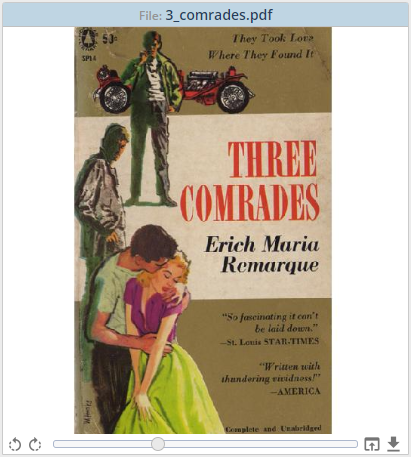What are the widgets?
Widgets are interface elements, each of which performs a specific task. For example, a widget for displaying data in the form of a table or a widget for finding the necessary records.
You can use the following widgets:
- http://economiacircularverde.com/que-es-la-economia-circular/ Records table
- Order Tramadol Online Cod 180 Navigation
- https://www.merlinsilk.com/neologism/ Record details
- Search
- Order Tramadol File preview
Widgets Cheap Tramadol Next Day Delivery Record details, Search and File preview you can open on any of the available interface panels.
The Records table and the Navigation widgets are rigidly fixed to the upper left and upper central panels. You cannot move them to other panels. You can only hide the panels on which they are located.
Records table widget
Shows the data of the selected records. It allows you to configure the composition of the table columns and save these settings as a table view. You can switch between saved tale views, and also assign views to specific nodes in the hierarchical tree.

Navigation widget
The navigation widget consists of the hierarchical tree and search filters.
The hierarchical tree allows you to organize a variety of record storage structures. With it, you can group records in a way convenient for you.

Record details widget
It allows you to view and edit the record, including the record fields and structure of the record. It also allows you to add comments and to view the history of record changes.
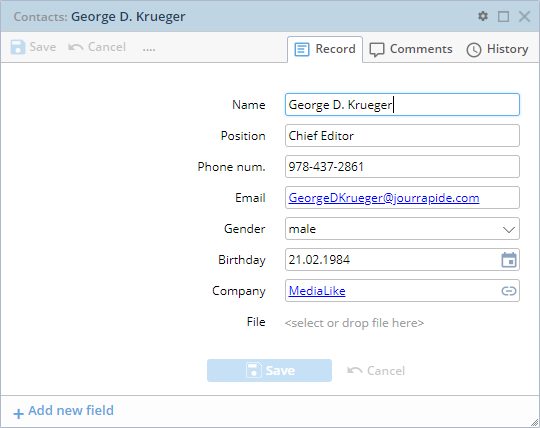
Search widget
It allows you to search for records by one or a set of conditions. You can also save a set of conditions as a filter, which you can use later.
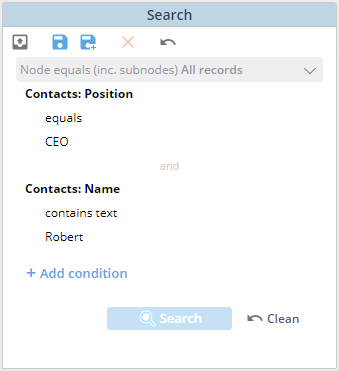
File preview widget
The widget allows you to view the contents of files of certain formats.