Upload a profile photo
Your profile will be recognizable to your colleagues, if you upload your current photo. Also, you can easily know by sight another member of your team (especially if you they have the same names).
Add a profile photo:
- In your application screen, click on your name in the top-right corner.
- Select Edit profile.
- Click on Change the photo.
- Select file with your photo and crop it, if it is necessary.
- Click on Save.
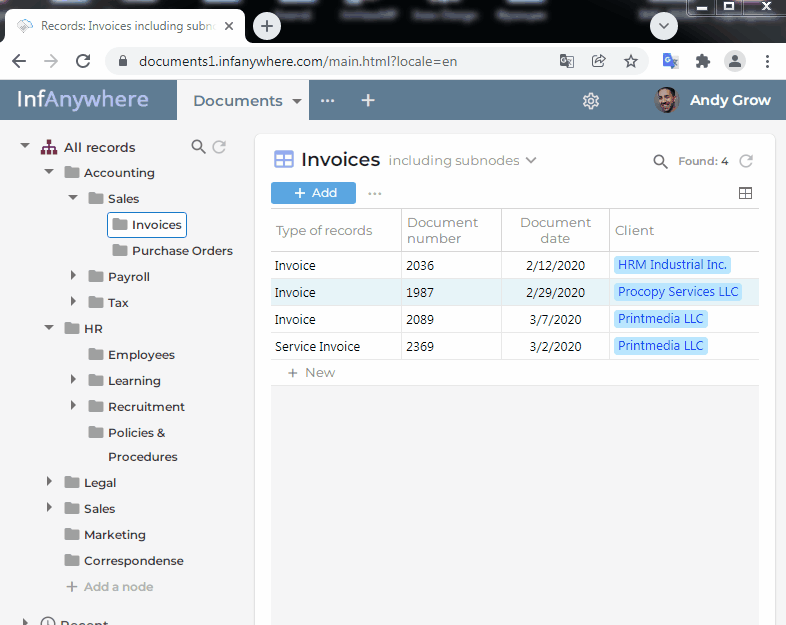
Please, pay attention that profile picture should be in JPG or PNG formats.