Manage your password
If you forgot your password to sing in Infanywhere, you can easily reset it any time.
You can also change your current password in your Profile page.
The password to choose must be at least 6 characters long and include digits and letters.
We strongly recommend you not to create simple password like abcdef1, or qwerty1.
Reset your password
If you forgot your password, you need:
- Sign in Infanywhere.com
- Enter your email, you used for registration, in the User field.
- Click on Forgot your password?
- Follow the instructions sent to your email.
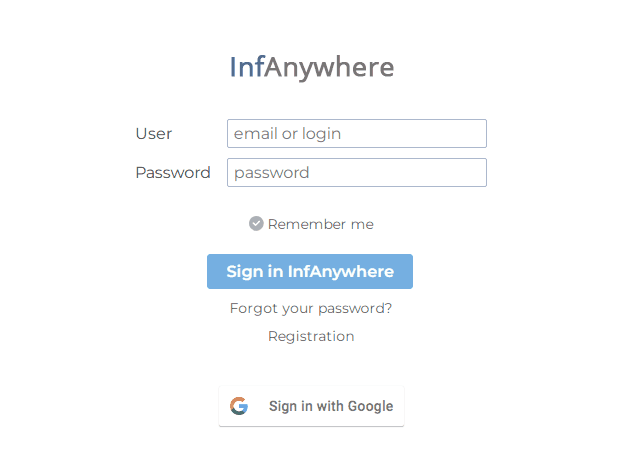
Change password
When you decide to change your password, please follow the next steps:
- Sign in your Application.
- Click on your name (placed in top-right corner) and select Edit profile.
- Click on Change password.
- Enter your Old password and enter your New password.
- Click on OK.