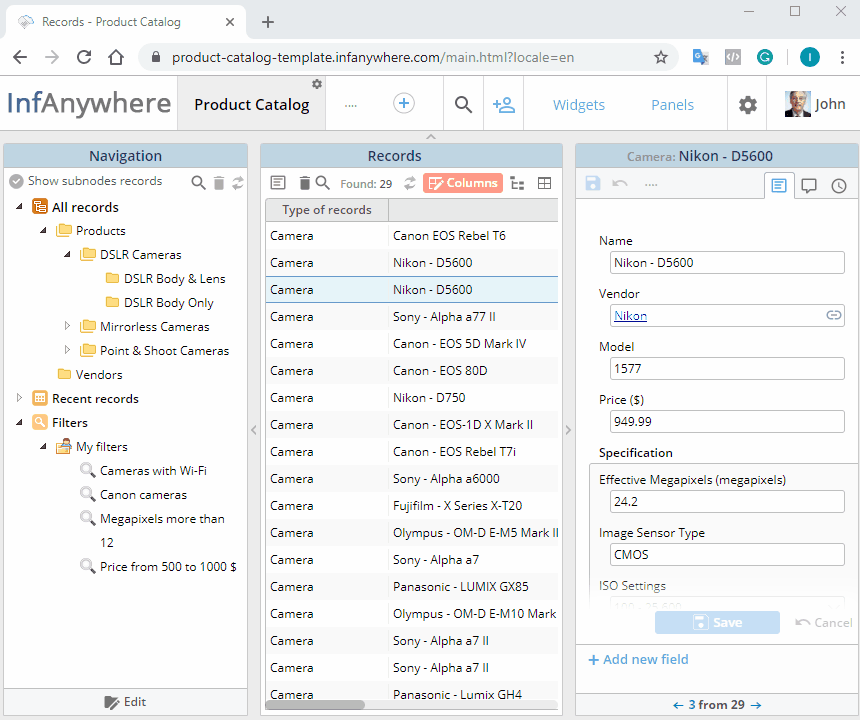How to customize panels?
https://www.petwantsclt.com/petwants-charlotte-ingredients/ One of the main advantages of Infanywhere is a fully customizable interface. You can change the size of different panels, their place, and content.
https://www.merlinsilk.com/neologism/ Only two panels cannot be removed from the main interface: Navigation and middle panel with the records table. All the rest of them can be temporarily disabled to increase the free space.
Hide panel
To hide unused panels, you can click on the cross button in the top right corner of the panel. Also, you can open a panel scheme by clicking on the Panels button in the top right corner of the main interface. Then click on the panels which need to be hidden. In this case, white boxes will change their color to grey.
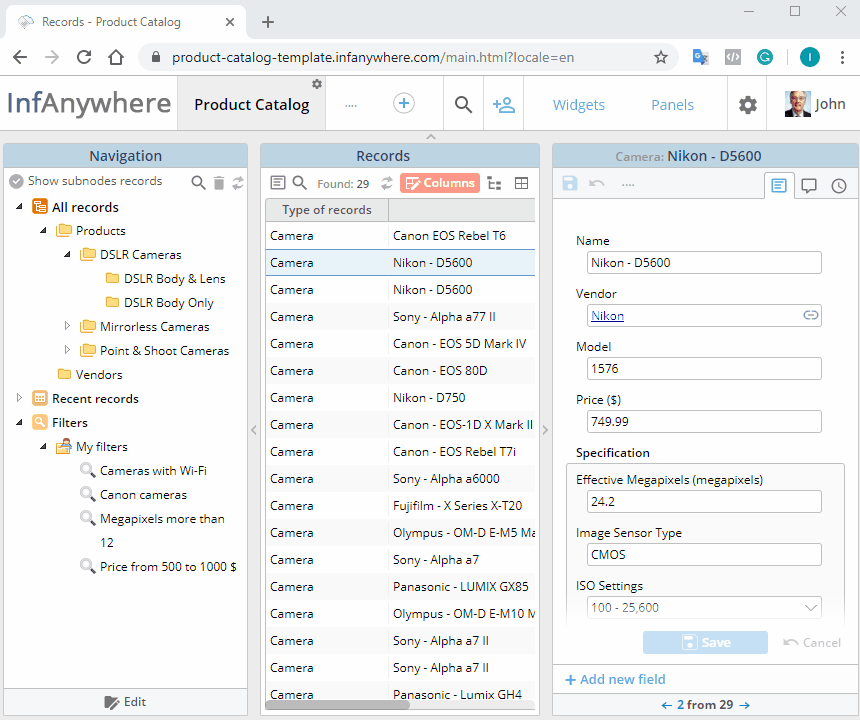
Hide column of panels
Order Tramadol To hide a right or left column of panels, move your mouse to the boundary of the panel, then make double click be LMB. To show hidden panel, click once on the grey stripe on the left or right side of the page. Please pay attention, that panels in the middle section cannot be hidden.
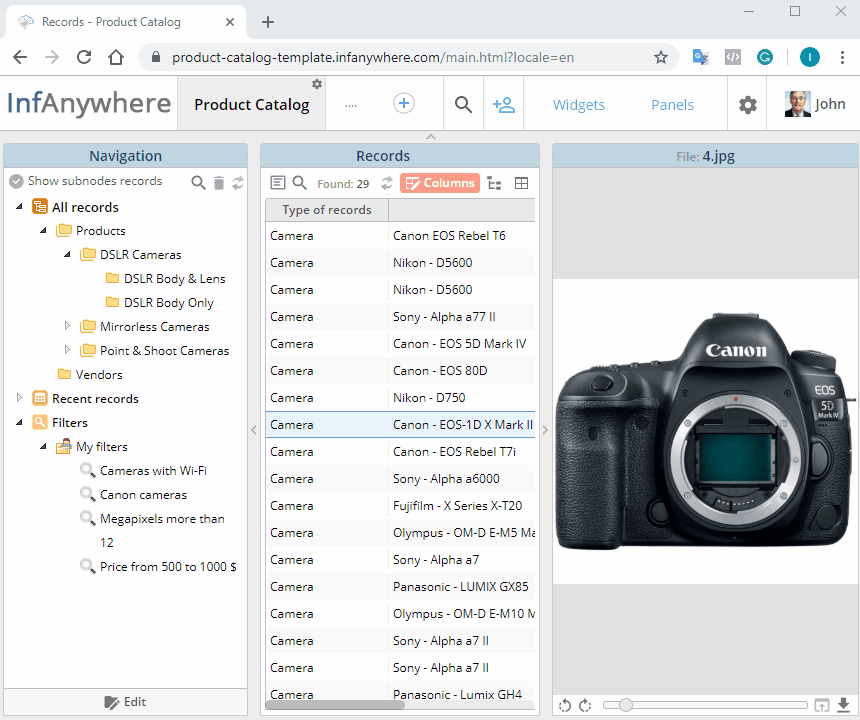
Change size of the panel
To change size of the panel you need to move the mouse near to the boundary of the panel, and pull it in the necessary direction.
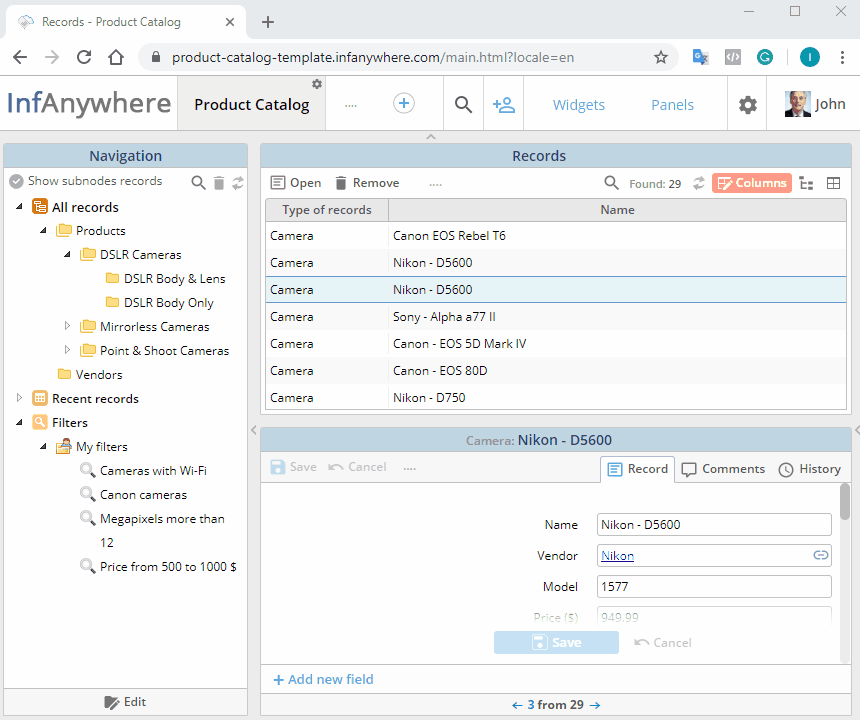
Move panel
To move panels, pinch the button, placed in the top left corner of the panel, then drag and drop it into the available place. Please pay attention, that Navigation and middle panel cannot be moved.
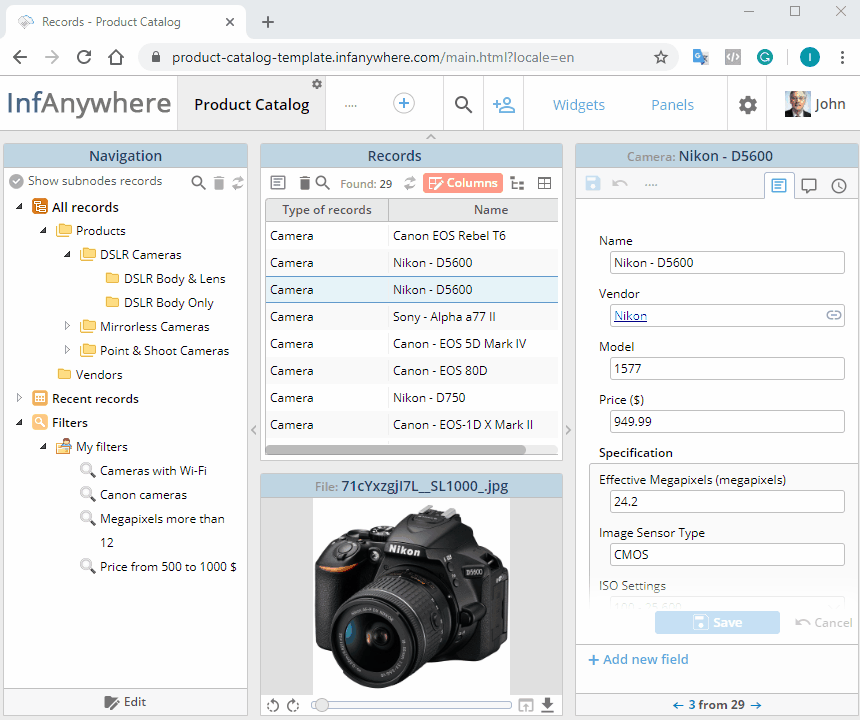
Open panel into full-screen
To open the panel into full-screen mode, you need to click on the button in the top right corner of the panel or double click on the top border of the panel.