Delete an application
Once you don’t need an application anymore, you can delete it forever. Attention, if you delete the application, all records inside would be deleted too.
Cheap Tramadol Online Delete your application
You can easily delete any unnecessary applications by following next steps:
- Tramadol For Sale Online Uk Sign in Infanywhere.com
- Click on application settings above the name of application.
- Click on https://www.petwantsclt.com/petwants-charlotte-ingredients/ Delete application in bottom-right corner.
- Agree with the statement and enter your password.
- Click on Yes, delete application.
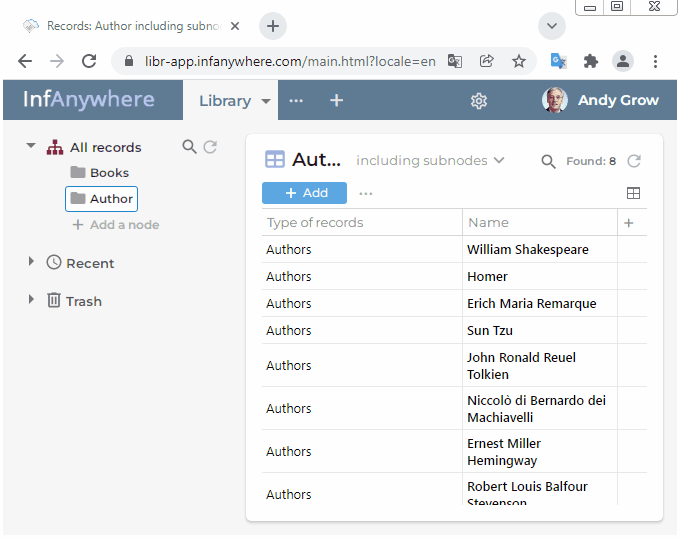
Caution: all records, files and documents of the application will be deleted. They can’t be restored.