Delete a record
One day you decide to clean the bin with removed records, or you complete the project and records become useless for you. Also you can delete unnecessary records to find additional space for new records. Please, pay attention, that deleted records cannot be restored.
To delete records, please follow the next steps:
- Click on the bin icon in the navigation panel.
- Select the node. The name of the node in the bin is absolutely the same as the node in the tree.
- Select records, which must be deleted.
- Click right mouse button and choose Finally delete or click on Finally delete button in the top of main frame.
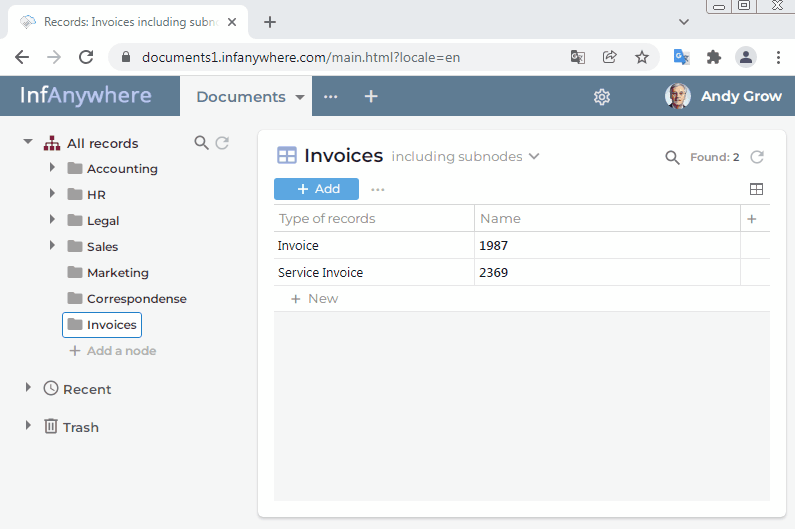 <
<
Deleted records cannot be restored.