Create a new account
InfAnywhere is a workspace where you can create applications, add records, share them with other people. To start working, you’ll need to create an account.
There are 2 ways to create an account and join Infanywhere:
- Sign up and create your first application.
- Receive and accept an email invitation to the application from other user.
Sign in and create your first application
If you need to create your own application you need to do the following:
- Visit the main page – www.infanywhere.com
- Click on Buy Cheap Tramadol Online Uk CREATE APP

or Best Place Order Tramadol Online GET STARTED FREE
- Select the type of application. You can create new application from scratch or select one of templates with demo data.
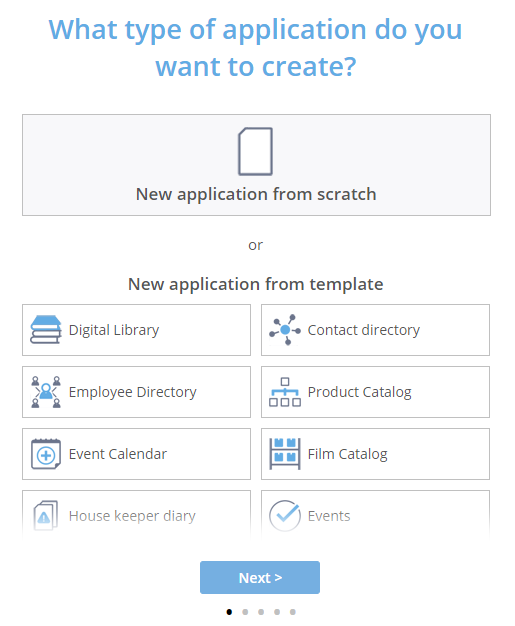
- Enter the name of your application. You can change it later.
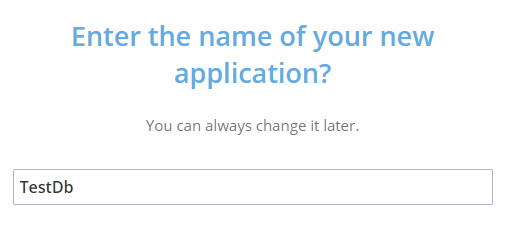
- Enter the http://economiacircularverde.com/que-es-la-economia-circular/ URL your application will use. You can change it later.

- Enter your first and last names.

- Enter your your email address.

- On the next window you can see app settings and change its by clicking
on button.
button.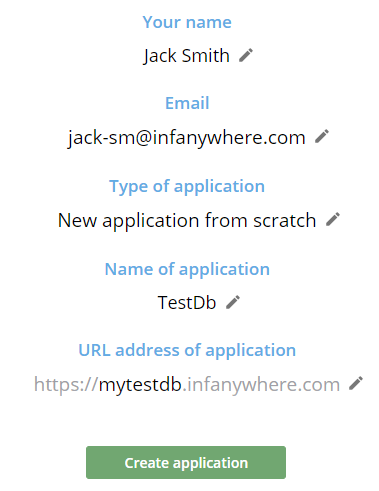
- Click on Create application.
- On the next window you can see our Customer Terms of Service and can agree with it by clicking on the I Agree button.
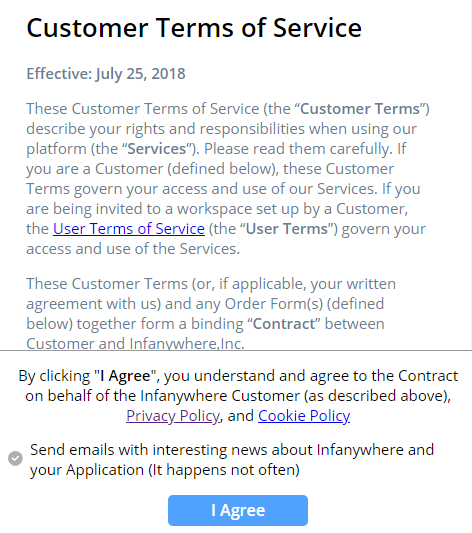
- You need confirm your email address by clicking on the link in email we sent you.
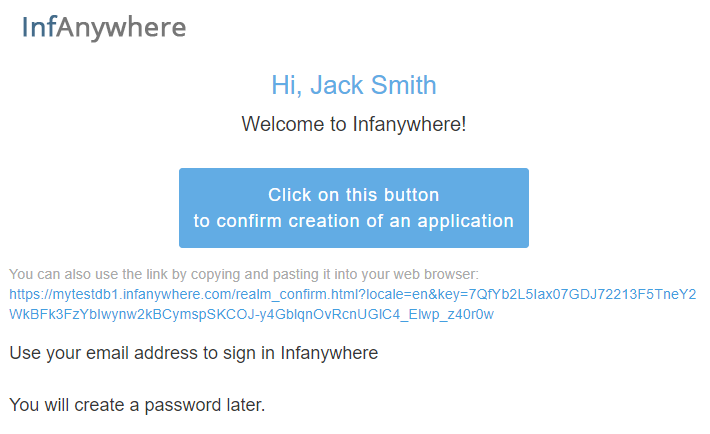 .
. - Set your password
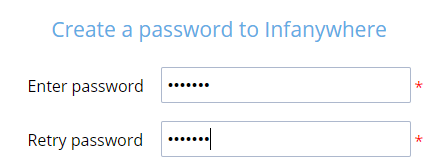
and click on Sign in on next screen.
Receive and accept an invitation
When you’ve been invited to join Infanywhere, you’ll need to accept the invitation and set up your account. Your steps are:
- Check your inbox for an email invitation from Infanywhere.
- Click on Join the Infanywhere.
- Enter your first and last names, set a password, click on Done!